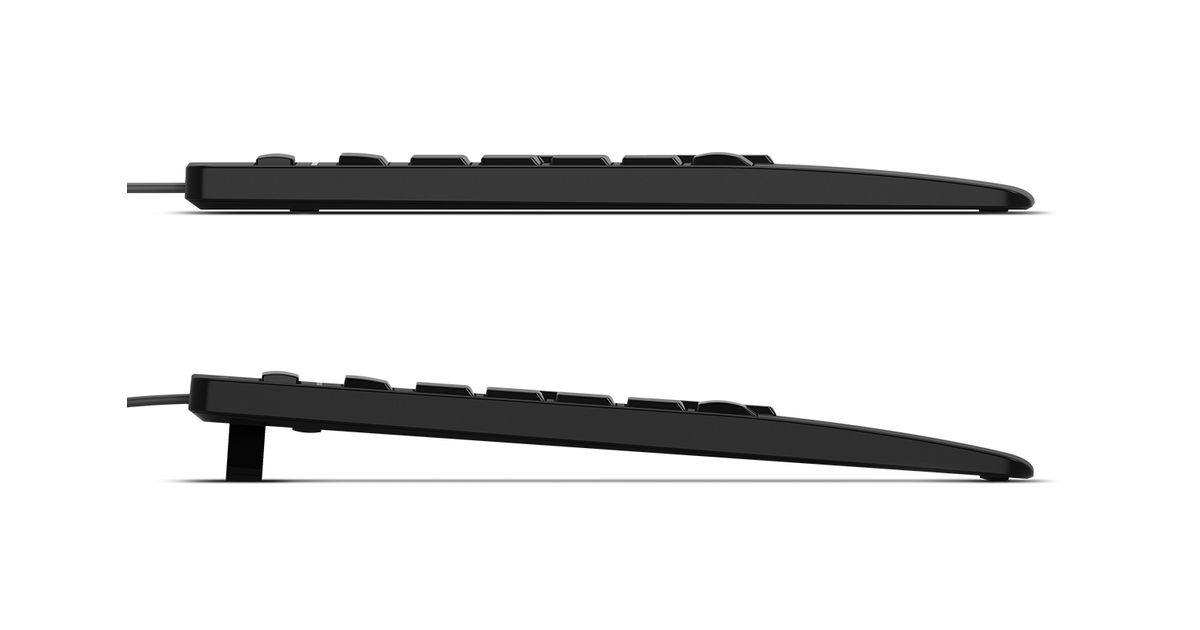Toote tegelik värvus võib erineda piltidel kujutatavast ning pildid on
illustratiivsed.
3Dconnexion Pro with Numpad keyboard USB + RF Wireless + Bluetooth QWERTZ Swiss Black
3Dconnexion Keyboard Pro with Numpad, Full-size (100%), USB + RF Wireless + Bluetooth, Scissor key switch, QWERTZ, Black
Read more...
Read more...
Product Information
| Information | |
|---|---|
| Manufacturer | 3Dconnexion |
| Product code | 187481243 |
| EAN | 04260016341276 |
| Manufacturer part number | 3DX-700098 |
| Category | Mouses with wires |
Product Description
The 3Dconnexion Keyboard Pro with detached numpad is engineered to help you create digital 3D models and professional designs. Its compact width enables a better position of your mouse or pen resulting in a more natural and comfortable posture. Twelve programmable 3Dconnexion keys automatically provide access to app-specific commands you need most – saving time and keeping you focused.
3Dconnexion keys adapt to the app you are using
The 3Dconnexion Keyboard Pro features 12 additional function keys located above the standard keys. The keyboard instantly recognizes the applications you are using, as well as their environments. Commands you use most are automatically assigned to the individual keys, so you can access them directly. You can also easily personalize the 3Dconnexion keys according to your preferences.
An on-screen display lets you know which commands are assigned at all times.
Ideal mouse position
The keyboard is full-sized, yet with the numpad detached for a reduced width. This allows you to ideally place your mouse or pen and keep your shoulders, forearms and hands in a more relaxed position.
Simultaneous numpad and mouse usage
During frequent number entering, CadMouse and Numpad Pro can be used at the same time without continuously moving the hand between mouse and keyboard. This makes your workflow faster and easier.
Programmable wireless numpad
The detached 3Dconnexion Numpad Pro features nine programmable keys including four 3Dconnexion keys that allow easy access to application-specific commands you use most.
It connects with your keyboard’s integrated receiver wirelessly or directly to your computer using Bluetooth technology. Its batteries remain charged for over six months and can be recharged by connecting to your PC with a USB cable.
Precise and effortless typing
Both keyboard and numpad have ergonomically shaped concave keycaps that fit the fingertips. With matte-coated surfaces and rounded edges, they provide a pleasant feel as well as accuracy regardless of where you strike the key. Thanks to advanced scissor technology, the keys offer stability coupled with minimal resistance. The keycaps are laser-etched, ensuring that the printing does not wear off.
Advanced wrist support
With a full-sized palm rest, the 3Dconnexion Keyboard Pro provides the support you need for reduced wrist fatigue. Its design allows you to position the keyboard plane on the desk for a relaxed and easy typing. Foldout feet enable you to adjust the keyboard to an angle of 4.3 degrees, according to your preference.
Secure Connectivity
The wired connection and the encrypted communication between keyboard and numpad ensure a high level of security that meets enterprise customer requirements.
The keyboard’s integrated wireless hub allows seamless and convenient connection of all your 3Dconnexion wireless devices. You enjoy an uncluttered desk.
Personalize your desktop setup
The separate numpad enables you to personalize your desktop setup by placing your CadMouse and SpaceMouse precisely according to your preferences and tasks.
3Dconnexion keys adapt to the app you are using
The 3Dconnexion Keyboard Pro features 12 additional function keys located above the standard keys. The keyboard instantly recognizes the applications you are using, as well as their environments. Commands you use most are automatically assigned to the individual keys, so you can access them directly. You can also easily personalize the 3Dconnexion keys according to your preferences.
An on-screen display lets you know which commands are assigned at all times.
Ideal mouse position
The keyboard is full-sized, yet with the numpad detached for a reduced width. This allows you to ideally place your mouse or pen and keep your shoulders, forearms and hands in a more relaxed position.
Simultaneous numpad and mouse usage
During frequent number entering, CadMouse and Numpad Pro can be used at the same time without continuously moving the hand between mouse and keyboard. This makes your workflow faster and easier.
Programmable wireless numpad
The detached 3Dconnexion Numpad Pro features nine programmable keys including four 3Dconnexion keys that allow easy access to application-specific commands you use most.
It connects with your keyboard’s integrated receiver wirelessly or directly to your computer using Bluetooth technology. Its batteries remain charged for over six months and can be recharged by connecting to your PC with a USB cable.
Precise and effortless typing
Both keyboard and numpad have ergonomically shaped concave keycaps that fit the fingertips. With matte-coated surfaces and rounded edges, they provide a pleasant feel as well as accuracy regardless of where you strike the key. Thanks to advanced scissor technology, the keys offer stability coupled with minimal resistance. The keycaps are laser-etched, ensuring that the printing does not wear off.
Advanced wrist support
With a full-sized palm rest, the 3Dconnexion Keyboard Pro provides the support you need for reduced wrist fatigue. Its design allows you to position the keyboard plane on the desk for a relaxed and easy typing. Foldout feet enable you to adjust the keyboard to an angle of 4.3 degrees, according to your preference.
Secure Connectivity
The wired connection and the encrypted communication between keyboard and numpad ensure a high level of security that meets enterprise customer requirements.
The keyboard’s integrated wireless hub allows seamless and convenient connection of all your 3Dconnexion wireless devices. You enjoy an uncluttered desk.
Personalize your desktop setup
The separate numpad enables you to personalize your desktop setup by placing your CadMouse and SpaceMouse precisely according to your preferences and tasks.