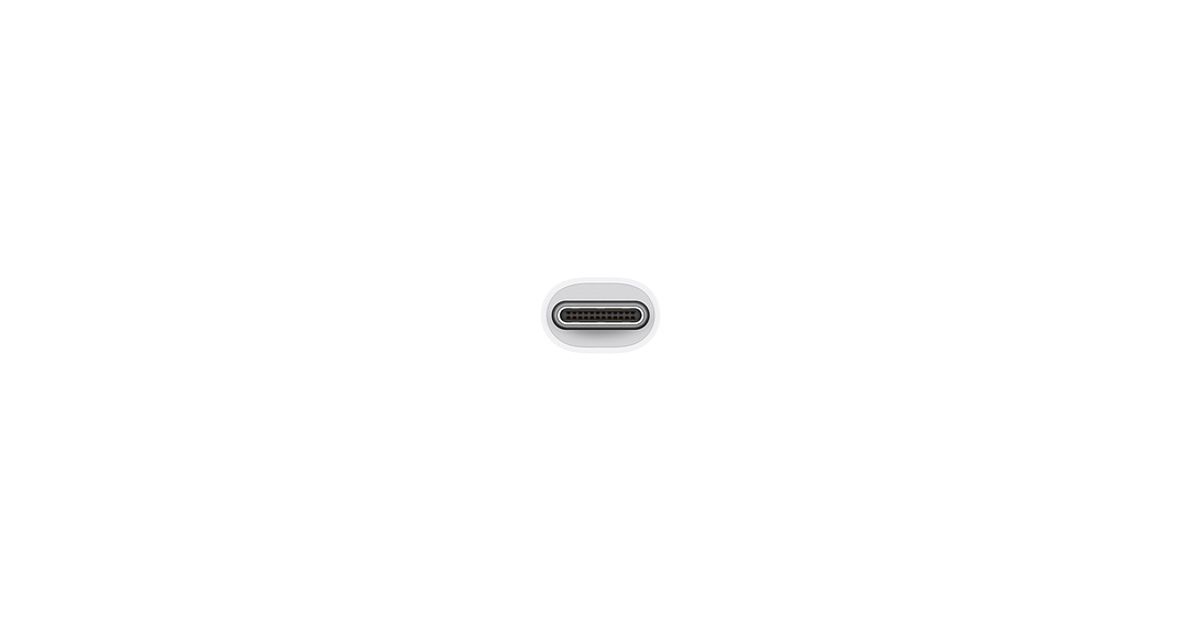Toote tegelik värvus võib erineda piltidel kujutatavast ning pildid on
illustratiivsed.
Apple USB-C Digital AV Multiport Adapter
Apple USB-C Digital AV Multiport Adapter, 3840 x 2160 pixels
Read more...
Read more...
Product Information
| Information | |
|---|---|
| Manufacturer | Apple |
| Product code | 10247979 |
| EAN | 01901989144398 |
| Manufacturer part number | MW5M3ZM/A |
| Category | Dockingstations |
Product Description
The USB-C Digital AV Multiport Adapter lets you connect your USB-C-enabled Mac or iPad Pro to an HDMI display, while also connecting a standard USB device and a USB-C charging cable.
This adapter allows you to mirror your Mac display to your HDMI-enabled TV or display.
3840x2160 at 60Hz on:
iPad Pro 11-inch, iPad Pro 12.9-inch (3rd Generation), MacBook Pro (15-inch, 2017 and later), iMac (Retina 5K, 27-inch, 2017 and later), iMac (Retina 4K, 21.5-inch, 2017 and later) and iMac Pro (2018)
1080p at 60Hz or UHD (3840x2160) at 30Hz on:
MacBook Pro (13-inch, 2016 and later), MacBook Pro (15-inch, 2016), iMac (non-Retina, 21.5‑inch, 2017) and Mac mini (2018)
Simply connect the adapter to a USB-C or Thunderbolt 3 (USB-C) port on your Mac or iPad Pro and then to your TV or projector via an HDMI cable (sold separately).
Use the standard USB port to connect devices such as your flash drive or camera or a USB cable for syncing and charging your iOS devices. You can also connect a charging cable to the USB-C port to charge your Mac or iPad Pro.
This adapter allows you to mirror your Mac display to your HDMI-enabled TV or display.
3840x2160 at 60Hz on:
iPad Pro 11-inch, iPad Pro 12.9-inch (3rd Generation), MacBook Pro (15-inch, 2017 and later), iMac (Retina 5K, 27-inch, 2017 and later), iMac (Retina 4K, 21.5-inch, 2017 and later) and iMac Pro (2018)
1080p at 60Hz or UHD (3840x2160) at 30Hz on:
MacBook Pro (13-inch, 2016 and later), MacBook Pro (15-inch, 2016), iMac (non-Retina, 21.5‑inch, 2017) and Mac mini (2018)
Simply connect the adapter to a USB-C or Thunderbolt 3 (USB-C) port on your Mac or iPad Pro and then to your TV or projector via an HDMI cable (sold separately).
Use the standard USB port to connect devices such as your flash drive or camera or a USB cable for syncing and charging your iOS devices. You can also connect a charging cable to the USB-C port to charge your Mac or iPad Pro.