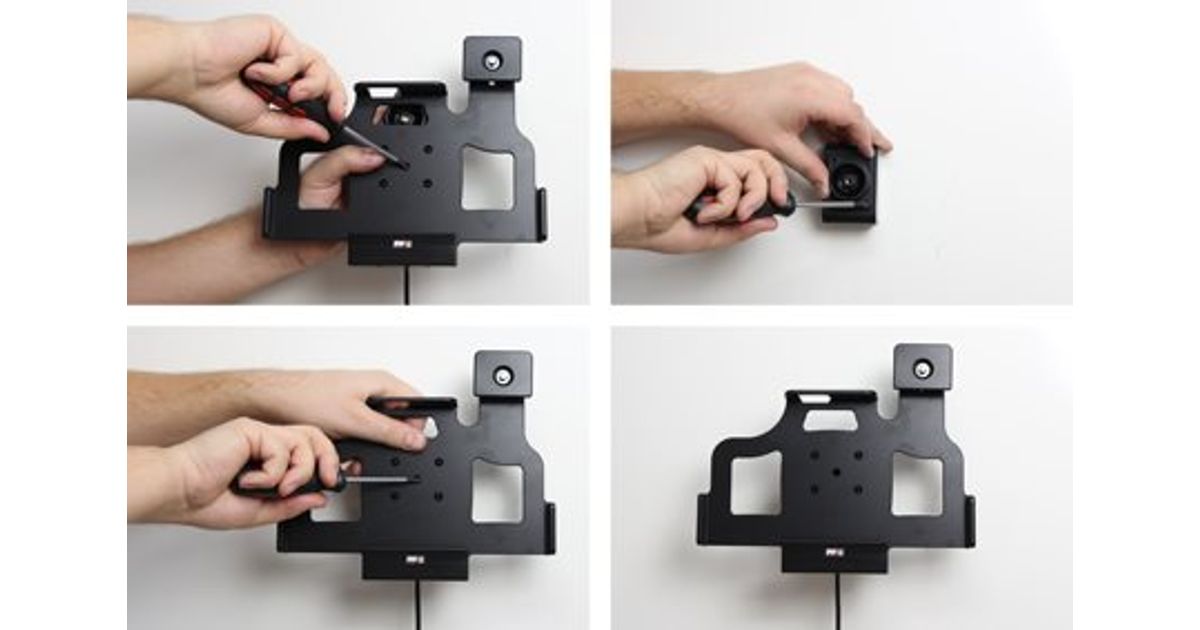Toote tegelik värvus võib erineda piltidel kujutatavast ning pildid on
illustratiivsed.
Brodit 536676 holder Active holder Tablet/UMPC Grey
Brodit 536676, Tablet/UMPC, Active holder, Car, Grey
Read more...
Read more...
Product Information
| Information | |
|---|---|
| Manufacturer | Brodit |
| Product code | 16555691 |
| EAN | 07320285366763 |
| Manufacturer part number | 536676 |
| Category | Tablet accessories |
Product Description
Holder with lock.
Active holder for fixed installation, with tilt swivel. Fits for devices with original skin. 2 keys included.
This holder is to be used when you want to secure your Tab Active and still have it easy accessable.
The active holder is to be connected inside the dashboard. It provides a discreet and neat installation without any cables hanging over the interior. Safe and convenient! 12/24 Volt. The product is E-approved. Connect the power cable with a 2 A fuse. 1 A charger. Charging via pogo plug. Professional installation recommended.
The holder is also perfect for use in stores, at exhibitions and any place where you want to use your Tab Active without having it easy removable. The holder is equipped with a lock. In order to remove the Tab Active from the holder you need the key, two keys are included. The holder is mounted onto a tilt swivel. This mean that you can adjust the angle in order to avoid light reflection on the screen. You can easily switch between portrait and landscape mode by turning the holder into desired position.
Tablets should not be installed onto a car's dashboard if blocking the view or key controls. ProClip is designed for use with smaller devices like smartphones. If you want to place a tablet onto a dashboard, each combination of tablet-car must be examined in detail by yourself in order to determine if such an installation is possible in the specific case. Brodit will not give any recommendations for such installations. An installation of a tablet onto a vehicle's dashboard is always done on the customer's own responsibility. Brodit recommends using tablets on the car's headrest, installed onto a Brodit headrest mount.
INSTALLATION INSTRUCTIONS:
Please read all of the instructions and look at the pictures before attaching the holder.
1. Loosen the screw in the center of the holder so you can remove the tilt swivel attaching plate on the back. Place the attaching plate onto the desired position. Screw the attaching plate into place with the enclosed screws. Place the holder over the attaching plate so the screw fits in the hole in the tilt swivel. Tighten the screw until the holder is firmly in place, but still can be adjusted.
2. To place the device in the holder: Place the lower part of the device in the holder, then flip/press the upper part forwards so it snaps into place in the holder. Press the lock downward. Press the button to lock.
3. To remove the device from the holder: Use the enclosed key to open the lock. Slide the lock upward. Press upwards on the upper part of the holder, in the same time pull the upper part of the device out from the holder and then lift the device up and out from the holder.
Active holder for fixed installation, with tilt swivel. Fits for devices with original skin. 2 keys included.
This holder is to be used when you want to secure your Tab Active and still have it easy accessable.
The active holder is to be connected inside the dashboard. It provides a discreet and neat installation without any cables hanging over the interior. Safe and convenient! 12/24 Volt. The product is E-approved. Connect the power cable with a 2 A fuse. 1 A charger. Charging via pogo plug. Professional installation recommended.
The holder is also perfect for use in stores, at exhibitions and any place where you want to use your Tab Active without having it easy removable. The holder is equipped with a lock. In order to remove the Tab Active from the holder you need the key, two keys are included. The holder is mounted onto a tilt swivel. This mean that you can adjust the angle in order to avoid light reflection on the screen. You can easily switch between portrait and landscape mode by turning the holder into desired position.
Tablets should not be installed onto a car's dashboard if blocking the view or key controls. ProClip is designed for use with smaller devices like smartphones. If you want to place a tablet onto a dashboard, each combination of tablet-car must be examined in detail by yourself in order to determine if such an installation is possible in the specific case. Brodit will not give any recommendations for such installations. An installation of a tablet onto a vehicle's dashboard is always done on the customer's own responsibility. Brodit recommends using tablets on the car's headrest, installed onto a Brodit headrest mount.
INSTALLATION INSTRUCTIONS:
Please read all of the instructions and look at the pictures before attaching the holder.
1. Loosen the screw in the center of the holder so you can remove the tilt swivel attaching plate on the back. Place the attaching plate onto the desired position. Screw the attaching plate into place with the enclosed screws. Place the holder over the attaching plate so the screw fits in the hole in the tilt swivel. Tighten the screw until the holder is firmly in place, but still can be adjusted.
2. To place the device in the holder: Place the lower part of the device in the holder, then flip/press the upper part forwards so it snaps into place in the holder. Press the lock downward. Press the button to lock.
3. To remove the device from the holder: Use the enclosed key to open the lock. Slide the lock upward. Press upwards on the upper part of the holder, in the same time pull the upper part of the device out from the holder and then lift the device up and out from the holder.