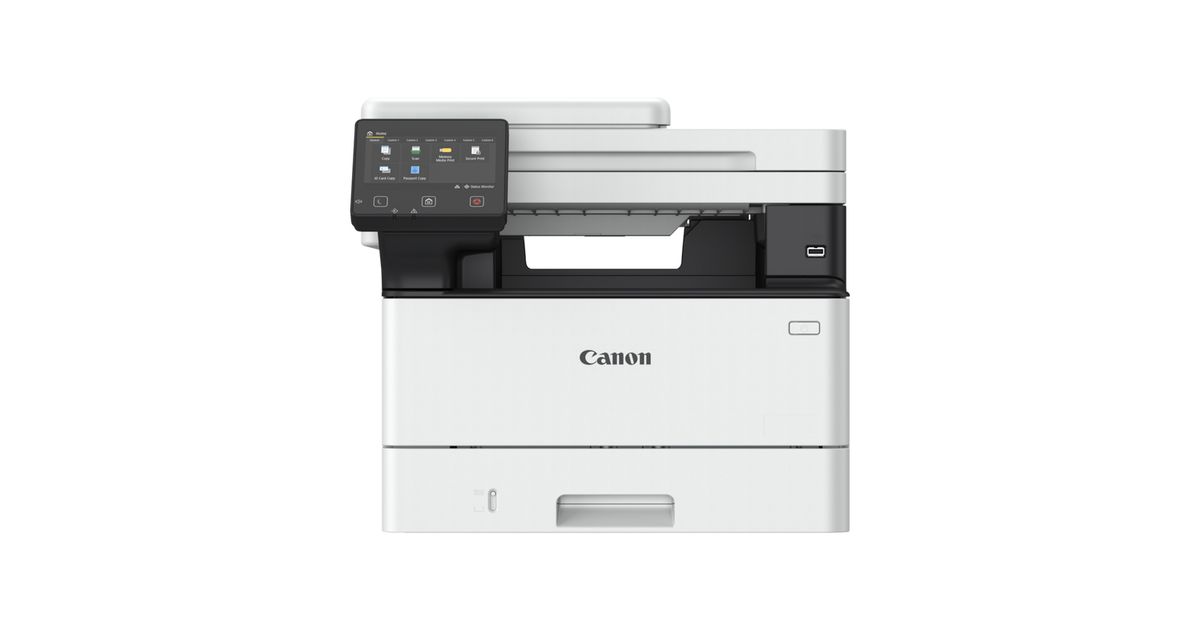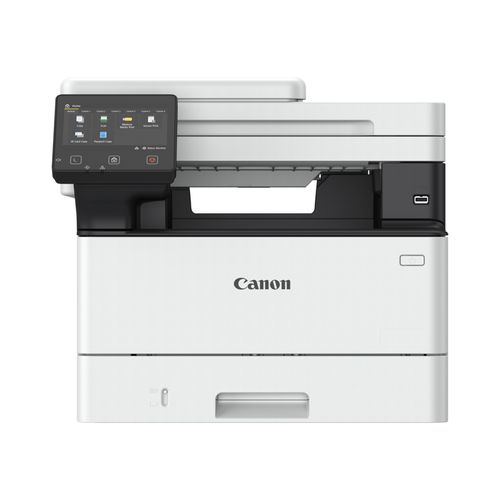For illustrative purpose only
Canon i-SENSYS MF463dw Laser A4 1200 x 1200 DPI 40 ppm Wi-Fi
Canon i-SENSYS MF463dw, Laser, Mono printing, 1200 x 1200 DPI, A4, Direct printing, Black, White
Read more...
Read more...
Product Information
| Information | |
|---|---|
| Manufacturer | Canon |
| Product code | 2210246337 |
| EAN | 04549292214918 |
| Manufacturer part number | 5951C008 |
| Features | |
|---|---|
| Print technology | Laser |
| Maximum duty cycle | 80000 pages per month |
| Duplex functions | Copy, Print, Scan |
| Number of print cartridges | 1 |
| Printing colours | Black |
| Recommended duty cycle | 750 - 4000 pages per month |
| Page description languages | PCL 5e, PCL 6, PostScript 3, UFRII |
| ISO A-series sizes (A0...A9) | A4, A5, A6 |
| Built-in processor | Yes |
| Control type | Touch |
| Linux operating systems supported | Yes |
| Printing | |
|---|---|
| Printing | Mono printing |
| Duplex printing | Yes |
| Maximum resolution | 1200 x 1200 DPI |
| Print speed (black, normal quality, A4/US Letter) | 40 ppm |
| Time to first page (black, normal) | 5 s |
| Secure printing | Yes |
| Performance | |
|---|---|
| Warm-up time | 14 s |
| Output colour depth | 24 bit |
| Scan drivers | ICA, TWAIN, WIA |
| Management protocols | SNMPv1, SNMPv3 |
| Copying | |
|---|---|
| Copying | Mono copying |
| Duplex copying | Yes |
| Maximum copy resolution | 600 x 600 DPI |
| Duplex copying mode | Auto |
| Time to first copy (black, normal) | 6.1 s |
| Maximum number of copies | 999 copies |
| Copier resize | 25 - 400% |
| N-in-1 copy function | Yes |
| N-in-1 copy function (N=) | 2, 4 |
| ID-card copy function | Yes |
| Scanning | |
|---|---|
| Scanning | Colour scanning |
| Duplex scanning | Yes |
| Optical scanning resolution | 600 x 600 DPI |
| Scanner type | ADF scanner |
| Scan to | Cloud, E-mail, FTP, PC, USB |
| Input colour depth | 24 bit |
| Greyscale levels | 256 |
| Fax | |
|---|---|
| Faxing | No |
| Input & output capacity | |
|---|---|
| Total number of input trays | 1 |
| Total input capacity | 250 sheets |
| Total output capacity | 150 sheets |
| Multi-Purpose tray | Yes |
| Multi-Purpose tray input capacity | 100 sheets |
| Maximum input capacity | 900 sheets |
| Paper handling | |
|---|---|
| Maximum ISO A-series paper size | A4 |
| Paper tray media types | Envelopes, Heavy paper, Labels, Plain paper, Postcard, Recycled paper, Thin paper |
| ISO B-series sizes (B0...B9) | B5 |
| Non-ISO print media sizes | Executive, Legal, Letter, Oficio, Statement |
| Envelopes sizes | C5, Com-10, DL, Monarch |
| Custom media width | 105 - 215.9 mm |
| Custom media length | 128 - 355.6 mm |
| Paper tray media weight | 60 - 120 g/m² |
| Multi-Purpose Tray media weight | 60 - 199 g/m² |
| Ports & interfaces | |
|---|---|
| Direct printing | Yes |
| USB port | Yes |
| Network | |
|---|---|
| Wi-Fi | Yes |
| Ethernet LAN | Yes |
| Cabling technology | 10/100/1000Base-T(X) |
| Ethernet LAN data rates | 10,100,1000 Mbit/s |
| Wi-Fi standards | 802.11b, 802.11g, Wi-Fi 4 (802.11n) |
| Security algorithms | WPA2-AES, WPA2-EAP, 64-bit WEP, WPA2-PSK, 128-bit WEP, WPA2-TKIP, WPA-AES, WPA-EAP, WPA-PSK, WPA-TKIP |
| Mobile printing technologies | Apple AirPrint, Canon PRINT Business, Mopria Print Service |
| Other features | |
|---|---|
| Internal memory | 1024 MB |
| Display | LCD |
| Storage | |
|---|---|
| Internal storage capacity | 4 GB |
| Processor | |
|---|---|
| Processor frequency | 1200 MHz |
| Design | |
|---|---|
| Product colour | Black, White |
| Market positioning | Business |
| Built-in display | Yes |
| Power | |
|---|---|
| Power consumption (max) | 1280 W |
| Power consumption (printing) | 480 W |
| Power consumption (standby) | 8 W |
| Power consumption (sleep) | 0.9 W |
| Energy Star Typical Electricity Consumption (TEC) | 0.32 kWh/week |
| AC input voltage | 220 - 240 V |
| AC input frequency | 50/60 Hz |
| Software | |
|---|---|
| Windows operating systems supported | Windows 10, Windows 11 |
| System requirements | |
|---|---|
| Server operating systems supported | Windows Server 2019, Windows Server 2012 R2, Windows Server 2022, Windows Server 2016, Windows Server 2012 |
| Operational conditions | |
|---|---|
| Operating relative humidity (H-H) | 20 - 80% |
| Operating temperature (T-T) | 10 - 30 °C |
| Weight & dimensions | |
|---|---|
| Width | 420 mm |
| Depth | 460 mm |
| Height | 375 mm |
| Weight | 16.3 kg |
Product Description
Streamline workflows and accelerate efficiency
Empower your workforce to save valuable time and boost productivity with the i-SENSYS MF460 Series. Experience speedy printing and scanning and easily protect your devices from hacking and virus threats.
Protect documents
360-degree security ensures complete document, device and network security. Security features include TLS1.3, Verify System at Startup and secure PIN printing.
Intuitive user experience
Easily carry out print and scanning jobs with one-touch buttons. Drag & drop icons help customise the display screen and allow you to perform routine tasks smoothly.
Boost productivity
Save valuable time with print speeds of up to 40ppm, scanning speeds of up to 100ipm and a warm-up time of 14 seconds. Manage your printer using Universal Print from Microsoft.
Collaborate in the cloud
Harness the power of the cloud with built-in connectivity to cloud storage services including Google Drive, DropBox, and OneDrive.
Save space
A compact design helps you easily place devices on desktops or counters, maximising office space as a result.
Mobile printing
Conveniently print documents from your smartphone or tablet with the Canon PRINT Business app, or via AirPrint (iOS) and Mopria (Android).
Empower your workforce to save valuable time and boost productivity with the i-SENSYS MF460 Series. Experience speedy printing and scanning and easily protect your devices from hacking and virus threats.
Protect documents
360-degree security ensures complete document, device and network security. Security features include TLS1.3, Verify System at Startup and secure PIN printing.
Intuitive user experience
Easily carry out print and scanning jobs with one-touch buttons. Drag & drop icons help customise the display screen and allow you to perform routine tasks smoothly.
Boost productivity
Save valuable time with print speeds of up to 40ppm, scanning speeds of up to 100ipm and a warm-up time of 14 seconds. Manage your printer using Universal Print from Microsoft.
Collaborate in the cloud
Harness the power of the cloud with built-in connectivity to cloud storage services including Google Drive, DropBox, and OneDrive.
Save space
A compact design helps you easily place devices on desktops or counters, maximising office space as a result.
Mobile printing
Conveniently print documents from your smartphone or tablet with the Canon PRINT Business app, or via AirPrint (iOS) and Mopria (Android).