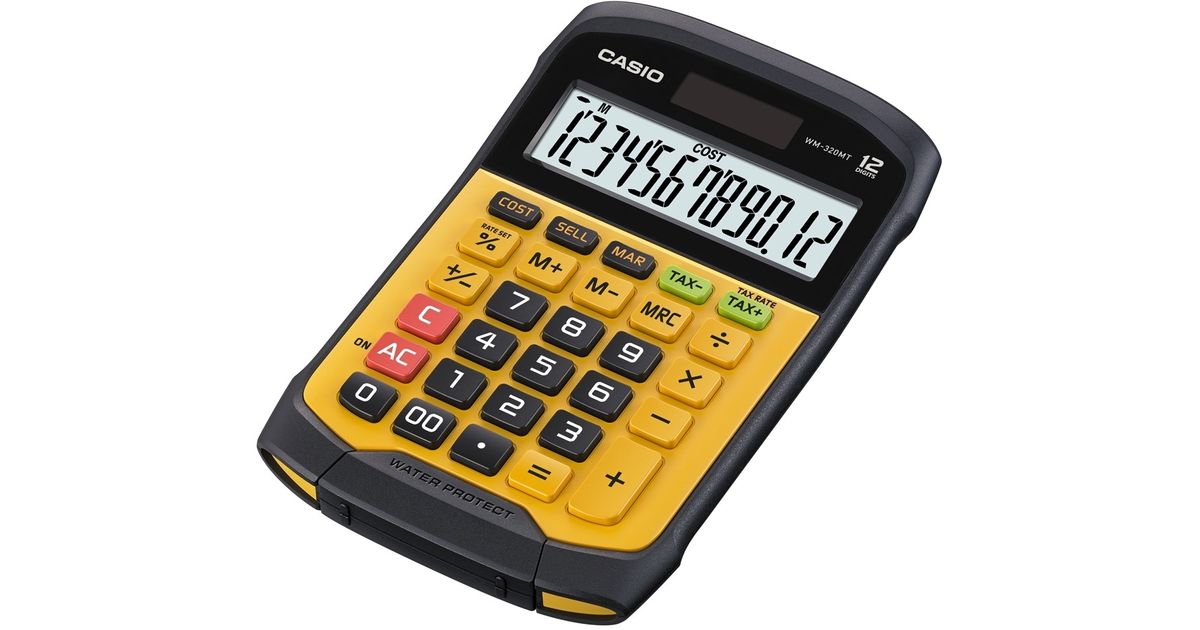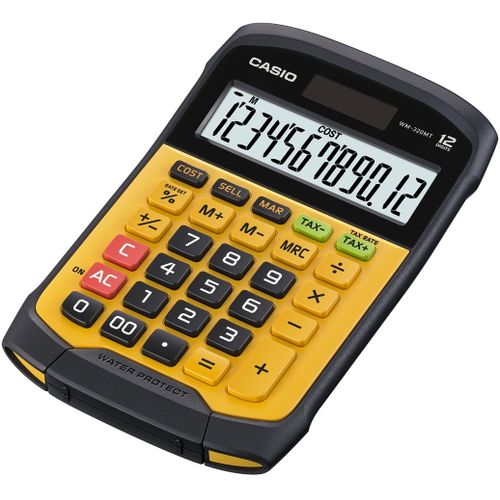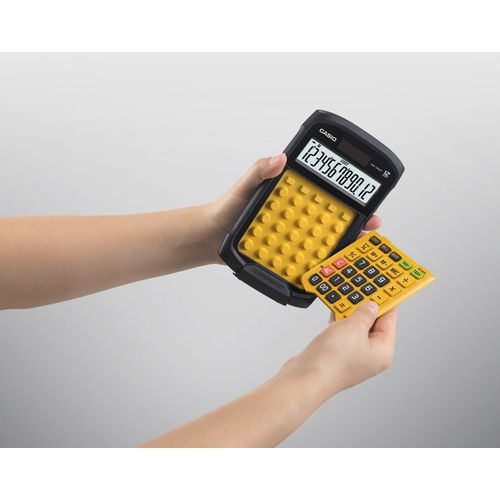Toote tegelik värvus võib erineda piltidel kujutatavast ning pildid on
illustratiivsed.
Casio WM-320MT calculator Pocket Display Black, Yellow
Casio WM-320MT, Pocket, Display, 12 digits, 1 lines, Battery/Solar, Black, Yellow
Read more...
Read more...
Product Information
| Information | |
|---|---|
| Manufacturer | Casio |
| Product code | 149037735 |
| EAN | 04971850033387 |
| Manufacturer part number | WM-320MT |
| Category | Calculators |
Product Description
Extra Large display
Larger display makes more data easier to read.
Two-way power (Solar + Battery)
Solar powered when light is sufficient, battery powered when light is insufficient.
Key rollover
Key operations are stored in a buffer, so nothing is lost even during high-speed input.
Plastic keys
Designed and engineered for easy operation.
Cost/Sell/Margin
Calculate the cost, selling price, or margin of profit on an item, given the other two values.
Tax calculation
Automatic calculation of price plus tax, price less tax, discount, selling price, tax amount, discount amount, and margin amount.
Profit margin percent
" % " key gives quick access to prices and profits, and also delivers add-ons, discounts, ratios and increase/decrease values.
Function command signs
A symbol (+, -, ×, ÷) on the display indicates the status of operation you are currently performing.
Larger display makes more data easier to read.
Two-way power (Solar + Battery)
Solar powered when light is sufficient, battery powered when light is insufficient.
Key rollover
Key operations are stored in a buffer, so nothing is lost even during high-speed input.
Plastic keys
Designed and engineered for easy operation.
Cost/Sell/Margin
Calculate the cost, selling price, or margin of profit on an item, given the other two values.
Tax calculation
Automatic calculation of price plus tax, price less tax, discount, selling price, tax amount, discount amount, and margin amount.
Profit margin percent
" % " key gives quick access to prices and profits, and also delivers add-ons, discounts, ratios and increase/decrease values.
Function command signs
A symbol (+, -, ×, ÷) on the display indicates the status of operation you are currently performing.