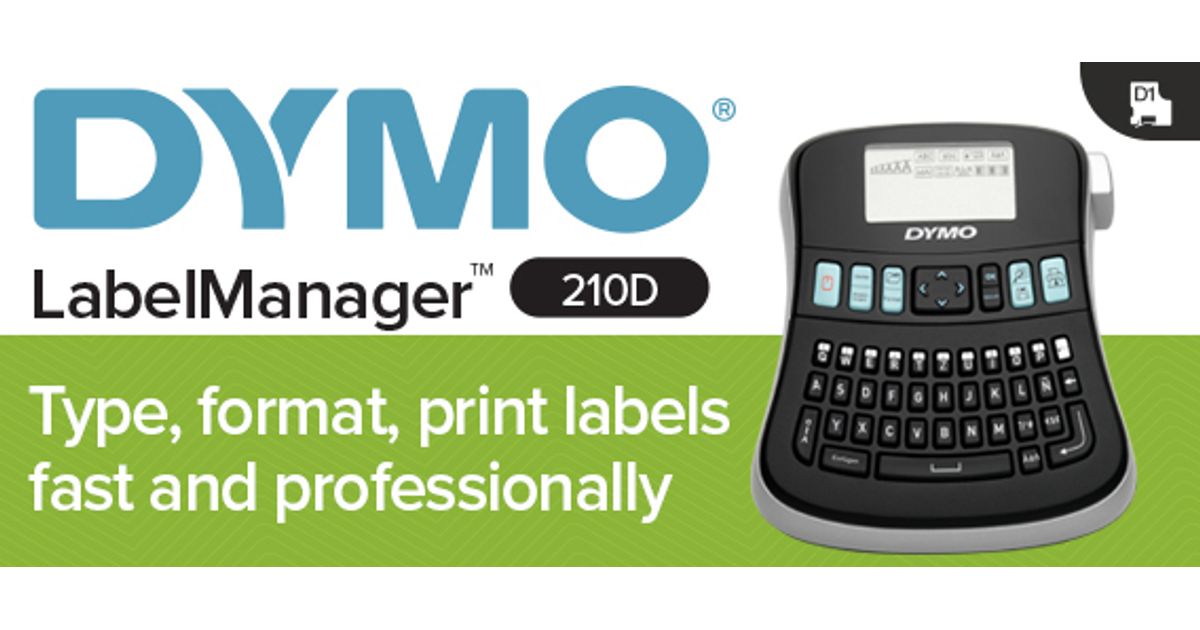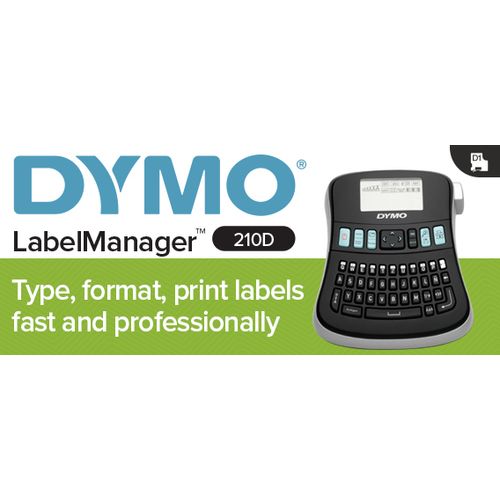Toote tegelik värvus võib erineda piltidel kujutatavast ning pildid on
illustratiivsed.
DYMO LabelManager ® ™ 210D - QWZ
DYMO LabelManager ® ™ 210D - QWZ, QWERTZ, D1, Thermal transfer, 180 x 180 DPI, 12 mm/sec, AA
Read more...
Read more...
Product Information
| Information | |
|---|---|
| Manufacturer | DYMO |
| Product code | 215763109 |
| EAN | 04055325678799 |
| Manufacturer part number | S0784470 |
| Category | Label printers and accessories |
Product Description
CREATE LABELS FAST WITH SMART KEYS
Customize labels using Computer-style keyboard and one-touch Smart Keys for fast formatting
With a large screen, quick-access buttons and simple navigation, the LabelManager™210D is versatile and easy to use. Choose from eight font sizes, seven text styles and eight boxes plus underline to create custom labels suited for almost any office labeling job, plus store and quickly access up to nine frequently used labels. Enjoy labeling made easy from start to print with the LabelManager™210D.
Customize labels using Computer-style keyboard and one-touch Smart Keys for fast formatting
With a large screen, quick-access buttons and simple navigation, the LabelManager™210D is versatile and easy to use. Choose from eight font sizes, seven text styles and eight boxes plus underline to create custom labels suited for almost any office labeling job, plus store and quickly access up to nine frequently used labels. Enjoy labeling made easy from start to print with the LabelManager™210D.