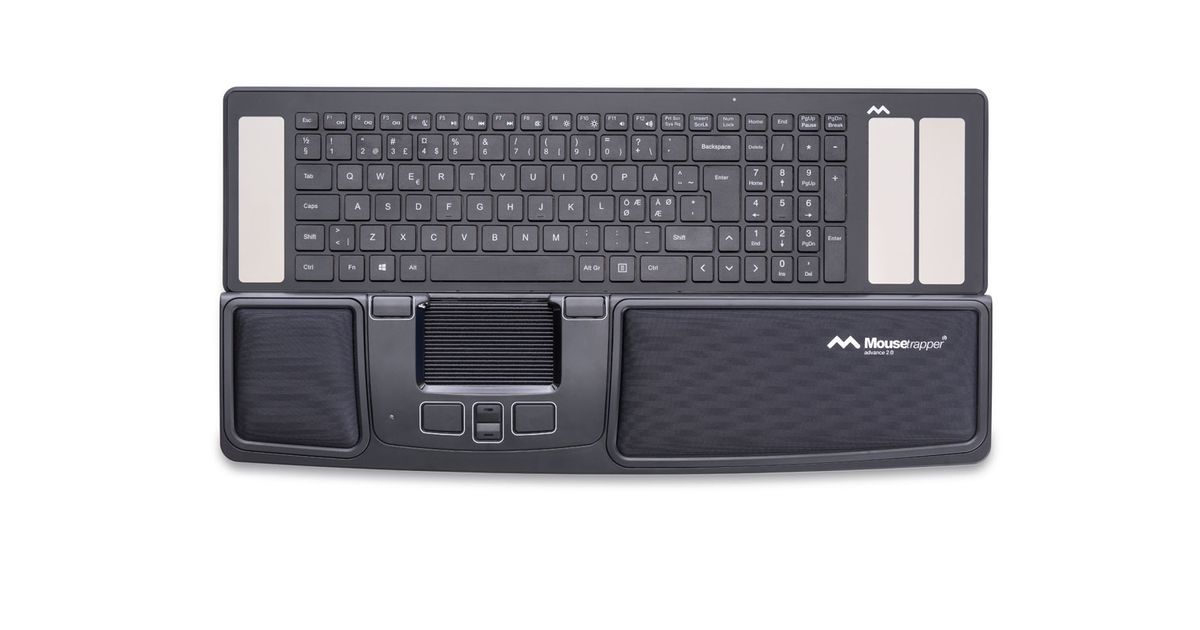Toote tegelik värvus võib erineda piltidel kujutatavast ning pildid on
illustratiivsed.
Mousetrapper Advance 2.0 mouse USB Type-A 2000 DPI
Mousetrapper Advance 2.0, USB Type-A, 2000 DPI, Black, Grey, White
Read more...
Read more...
Product Information
| Information | |
|---|---|
| Manufacturer | Mousetrapper |
| Product code | 02185366 |
| EAN | 05057454793595 |
| Manufacturer part number | MT112 |
| Category | Mouses with wires |
| Mouse | |
|---|---|
| Purpose | Office |
| Device interface | USB Type-A |
| Scroll type | Buttons |
| Buttons quantity | 6 |
| Buttons type | Pressed buttons |
| Movement resolution | 2000 DPI |
| Programmable mouse buttons | Y |
| Number of programmable buttons | 6 |
| Design | |
|---|---|
| Product colour | Black, Grey, White |
| Ergonomic design | Y |
| Surface coloration | Monochromatic |
| Wrist rest | Y |
| Features | |
|---|---|
| Material | Acrylonitrile butadiene styrene (ABS), Silicone |
| Linux operating systems supported | Y |
| Harmonized System (HS) code | 84716070 |
| Power | |
|---|---|
| Power source | Cable |
| Software | |
|---|---|
| Mac operating systems supported | Mac OS X 10.15 Catalina, Mac OS X 10.15.3 Catalina, Mac OS X 11.0 Big Sur, Mac OS X 12.0 Monterey |
| System requirements | |
|---|---|
| Mobile operating systems supported | Android, iOS |
| Weight & dimensions | |
|---|---|
| Width | 480 mm |
| Depth | 110 mm |
| Height | 20 mm |
| Weight | 715 g |
| Other features | |
|---|---|
| User guide | Y |
| Packaging data | |
|---|---|
| Quantity | 1 |
Product Description
The Advance 2.0 is our top seller and comes in two versions with stylish accent colours: white or coral. It relieves and prevents RSI and other problems that can occur when you use a conventional mouse. A total of 6 programmable buttons give you plenty of options for setting up your Mousetrapper exactly the way you want. Download our app, which lets you easily reconfigure all the button functions, create user profiles and much more. Why use a centrally positioned mouse? A centered position for your hands is essential to prevent RSI. Overstretching the arm to reach for the mouse beyond the keyboard is a common trap. By using an ergonomic mouse like Mousetrapper you get an ergonomically healthy position that keeps your arms and hands relaxed. It has been found that a centered mouse, often after only a couple of weeks, provides a noticeable improvement. The Mousetrapper Control Pad is not a touch pad, it’s a mechanical control pad with a very unique tactile feeling. By placing your index, middle and ring fingers on the control pad you can control the cursor with simple movements as the control pad moves smoothly in two dimensions. It is easy to use and gives the user maximum flexibility with the option of clicking directly on the Control Pad.