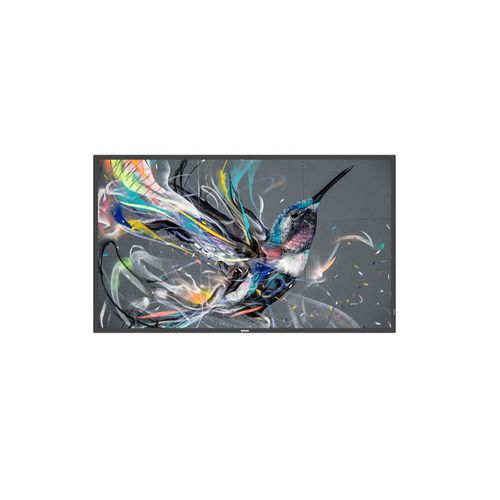Toote tegelik värvus võib erineda piltidel kujutatavast ning pildid on
illustratiivsed.
Philips Signage Solutions Q-Line Digital signage flat panel 139.7 cm (55") IPS 400 cd/m² 4K Ultra HD Black
Philips Signage Solutions Q-Line, Digital signage flat panel, 139.7 cm (55"), IPS, 3840 x 2160 pixels
Read more...
Read more...
Product Information
| Information | |
|---|---|
| Manufacturer | Philips |
| Product code | 576807162 |
| EAN | 08712581778590 |
| Manufacturer part number | 55BDL3511Q/00 |
| Category | Monitors |
| Display | |
|---|---|
| Display diagonal | 139.7 cm (55") |
| Display technology | IPS |
| Display resolution | 3840 x 2160 pixels |
| Display brightness | 400 cd/m² |
| HD type | 4K Ultra HD |
| Touchscreen | N |
| LED backlighting type | Direct-LED |
| Native aspect ratio | 16:9 |
| Response time | 9 ms |
| Contrast ratio (typical) | 1300:1 |
| Contrast ratio (dynamic) | 500000:1 |
| Viewing angle, horizontal | 178° |
| Viewing angle, vertical | 178° |
| Display number of colours | 1.07 billion colours |
| Pixel pitch | 0.315 x 0.315 mm |
| Display diagonal (metric) | 138.7 cm |
| Native refresh rate | 60 Hz |
| Haze rate | 3% |
| On Screen Display (OSD) | Y |
| Ports & interfaces | |
|---|---|
| HDMI ports quantity | 2 |
| DVI port | Y |
| USB port | Y |
| HDMI version | 2.0 |
| HDMI input ports quantity | 2 |
| DVI-I ports quantity | 1 |
| USB ports quantity | 2 |
| Ethernet LAN (RJ-45) ports | 1 |
| RS-232C | Y |
| Network | |
|---|---|
| Ethernet LAN | Y |
| Wi-Fi | N |
| Features | |
|---|---|
| USB version | 2.0 |
| Product design | Digital signage flat panel |
| Placement supported | Indoor |
| VESA mounting | Y |
| Panel mounting interface | 400 x 400 mm |
| Built-in processor | N |
| Certification | FCC, Class A CB BSMI EPA VCCI CU ETL EMF PSB |
| Wall mountable | Y |
| Audio | |
|---|---|
| Built-in speaker(s) | Y |
| Number of built-in speakers | 2 |
| Multimedia | |
|---|---|
| RMS rated power | 20 W |
| Design | |
|---|---|
| Product colour | Black |
| Orientation | Horizontal/Vertical |
| Mouse | |
|---|---|
| Purpose | Universal |
| Ergonomics | |
|---|---|
| Number of OSD languages | 12 |
| On Screen Display (OSD) languages | Arabic, Simplified Chinese, Traditional Chinese, German, English, Spanish, French, Italian, Japanese, Polish, Russian, Turkish |
| Performance | |
|---|---|
| Mean time between failures (MTBF) | 50000 h |
| Power | |
|---|---|
| Power consumption (typical) | 140 W |
| Power consumption (standby) | 0.5 W |
| Power consumption (max) | 185 W |
| AC input voltage | 100 - 240 V |
| Batteries included | Y |
| Remote control battery type | AAA |
| Computer system | |
|---|---|
| Computer system | N |
| Media formats | |
|---|---|
| Video formats supported | H.264, MPEG, WMV3 |
| Audio formats supported | AAC, AAC HE, WMA |
| Image formats supported | BMP, JPEG, PNG |
| Weight & dimensions | |
|---|---|
| Width | 1241.8 mm |
| Depth | 63.6 mm |
| Height | 712.6 mm |
| Weight | 16.6 kg |
| Bezel width | 1.39 cm |
| Other features | |
|---|---|
| Remote control included | Y |
| Quick start guide | Y |
| Energy saving functions | Smart Power |
| Keyboard control | Hidden, Lockable |
| Product weight | 16.6 kg (36.6 lbs) |
| Packaging content | |
|---|---|
| Cables included | AC, IR sensor, RS-232 |
| Operational conditions | |
|---|---|
| Operating temperature (T-T) | 0 - 40 °C |
| Operating relative humidity (H-H) | 20 - 80% |
| Storage temperature (T-T) | -20 - 60 °C |
| Storage relative humidity (H-H) | 5 - 95% |
| Operating altitude | 0 - 3000 m |
| Sustainability | |
|---|---|
| Sustainability compliance | Y |
| Sustainability certificates | CE |
| Logistics data | |
|---|---|
| Warranty period | 3 year(s) |
| Other information | |
|---|---|
| Signal loop through | RS232, IR Loop through |
| Set depth (inch) | 6.35 cm (2.5") |
| Set height (inch) | 71.3 cm (28.1") |
| Set width (inch) | 124.2 cm (48.9") |
| Tiled Matrix | Up to 10 x 15 |
Product Description
Inform and enthral with a Philips Q-Line Professional Ultra HD Display. This reliable solution can be up and running as quickly as you need.
Operate, monitor and maintain with CMND and Control
Run your display network over a local (LAN) connection. CMND and Control allows you to perform vital functions like controlling inputs and monitoring display status. Whether you're in charge of one screen or 100.
FailOver ensures that content is always playing
From waiting room to meeting room, never show a blank screen. FailOver lets your Philips Professional Display switch automatically between primary and secondary inputs, ensuring that content keeps playing even if the primary source goes down. Simply set a list of alternative inputs to be sure your business is always on.
Schedule what you want, when you want with SmartPlayer
Turn your USB into a true cost-effective digital signage device. Simply save your content (video, audio, pictures) on your USB and plug into your display. Create your playlist and schedule your content via the on-screen menu, and enjoy your own playlists anytime, anywhere.
Integrated media player. Easily schedule USB content
Easily schedule content to play from USB. Your Philips Professional Display will wake from standby to play the content you want, and then return to standby once playback has finished.
Operate, monitor and maintain with CMND and Control
Run your display network over a local (LAN) connection. CMND and Control allows you to perform vital functions like controlling inputs and monitoring display status. Whether you're in charge of one screen or 100.
FailOver ensures that content is always playing
From waiting room to meeting room, never show a blank screen. FailOver lets your Philips Professional Display switch automatically between primary and secondary inputs, ensuring that content keeps playing even if the primary source goes down. Simply set a list of alternative inputs to be sure your business is always on.
Schedule what you want, when you want with SmartPlayer
Turn your USB into a true cost-effective digital signage device. Simply save your content (video, audio, pictures) on your USB and plug into your display. Create your playlist and schedule your content via the on-screen menu, and enjoy your own playlists anytime, anywhere.
Integrated media player. Easily schedule USB content
Easily schedule content to play from USB. Your Philips Professional Display will wake from standby to play the content you want, and then return to standby once playback has finished.