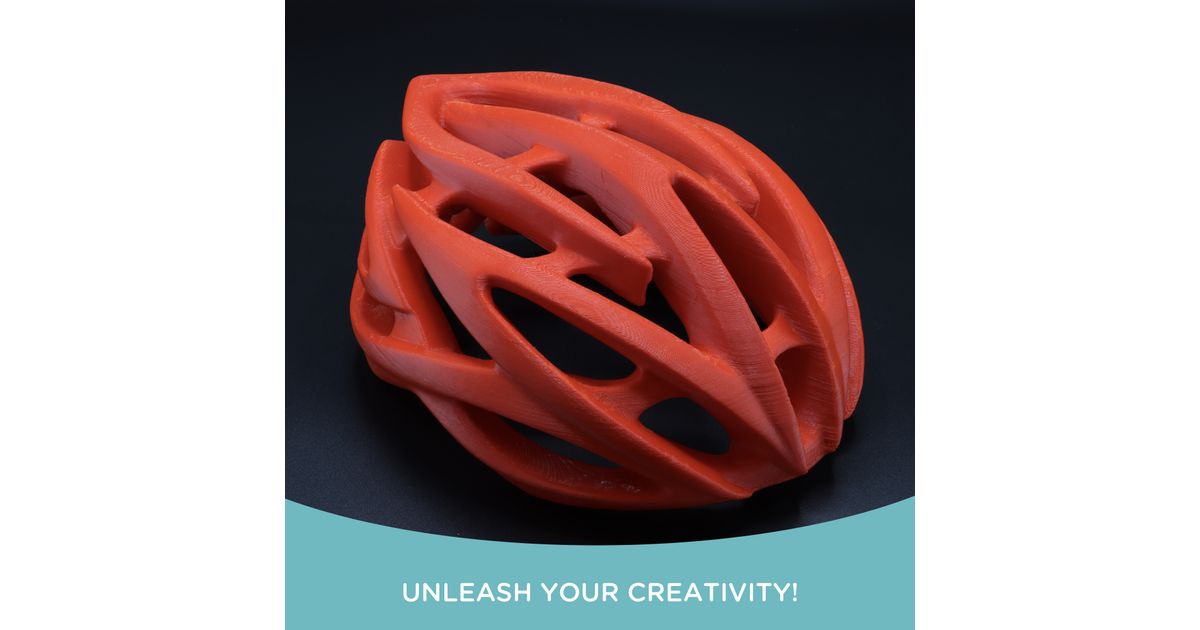Toote tegelik värvus võib erineda piltidel kujutatavast ning pildid on
illustratiivsed.
Polymaker PE01005 3D printing material ABS Green 1 kg
Polymaker PE01005, 1 pc(s), 1 kg
Read more...
Read more...
Product Information
| Information | |
|---|---|
| Manufacturer | Polymaker |
| Product code | 169577645 |
| EAN | 06938936710196 |
| Manufacturer part number | PE01005 |
| Category | 3D printer accessories |
| Features | |
|---|---|
| Printing material | ABS |
| Printing colours | Green |
| Hex colour code | 3A913F |
| Design | |
|---|---|
| Colour name | Green |
| Weight & dimensions | |
|---|---|
| Weight | 1 kg |
| Thickness | 1.75 mm |
| Packaging data | |
|---|---|
| Quantity per pack | 1 pc(s) |
Product Description
PolyLite™ ABS is made with a specialty bulk-polymerized ABS resin, which has significantly lower volatile content compared to traditional ABS resins. It delivers excellent printing quality with minimal odor during printing.
Which 3D printer can print PolyLite™ ABS?
Depending on the size of the models you are trying to print, PolyLite™ ABS can required enclosed 3D printer, or even actively heated chamber.
In general a non-enclosed 3D printer with 90˚C bed temperature and 260˚C printing temperature can handle models smaller than fist size. For bigger prints you will required an enclosed 3D printer (~40-50˚C), for models bigger than ~15-20cm in any direction, it will require an actively heated chamber (~70˚C+).
Using proper bed adhesion can also help printing larger parts without deformation/warping issue.We can recommend Magigoo or BuildTak as adhesive and bed surface options.
Printing and Drying Settings?
Printing Temperature: 245˚C - 265˚CBed Temperature: 90˚C - 100˚CPrinting Speed: 30mm/s - 50mm/sFan: OFFDirect Drive:Retraction Distance: 1mmRetraction Speed: 20mm/sIndirect Drive:Retraction Distance: 3mmRetraction Speed: 40mm/sDrying Settings: 70˚C for 6h(Only if the material has absorbed moisture)
Can PolyLite™ ABS be post-processed with Acetone?
Yes, PolyLite™ ABS can be smoothed with acetone.WARNING: Acetone is a dangerous chemical, please handle it with the necessary safety precautions.
We recommend PolySmooth™ as a safer alternative to create smooth surface models.
Which 3D printer can print PolyLite™ ABS?
Depending on the size of the models you are trying to print, PolyLite™ ABS can required enclosed 3D printer, or even actively heated chamber.
In general a non-enclosed 3D printer with 90˚C bed temperature and 260˚C printing temperature can handle models smaller than fist size. For bigger prints you will required an enclosed 3D printer (~40-50˚C), for models bigger than ~15-20cm in any direction, it will require an actively heated chamber (~70˚C+).
Using proper bed adhesion can also help printing larger parts without deformation/warping issue.We can recommend Magigoo or BuildTak as adhesive and bed surface options.
Printing and Drying Settings?
Printing Temperature: 245˚C - 265˚CBed Temperature: 90˚C - 100˚CPrinting Speed: 30mm/s - 50mm/sFan: OFFDirect Drive:Retraction Distance: 1mmRetraction Speed: 20mm/sIndirect Drive:Retraction Distance: 3mmRetraction Speed: 40mm/sDrying Settings: 70˚C for 6h(Only if the material has absorbed moisture)
Can PolyLite™ ABS be post-processed with Acetone?
Yes, PolyLite™ ABS can be smoothed with acetone.WARNING: Acetone is a dangerous chemical, please handle it with the necessary safety precautions.
We recommend PolySmooth™ as a safer alternative to create smooth surface models.