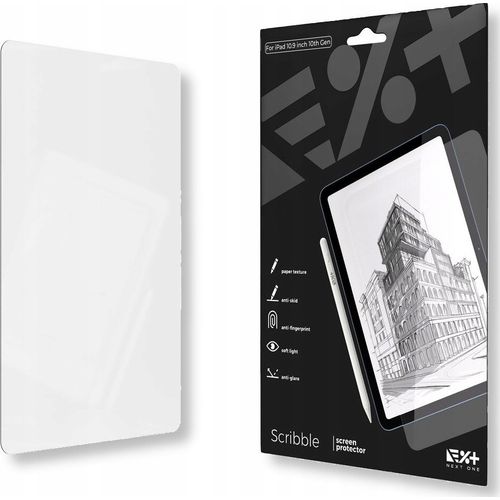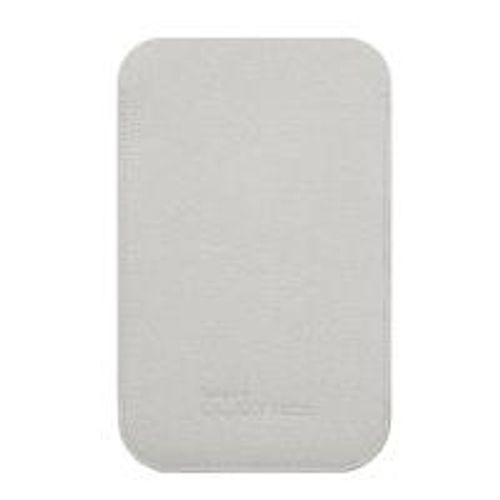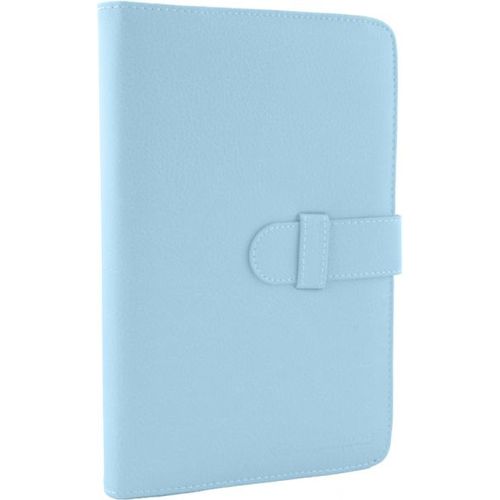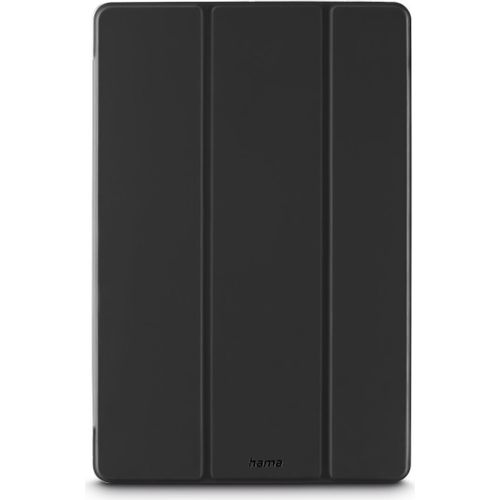For illustrative purpose only
Samsung EJ-PS918 stylus pen Black, Cream
Samsung EJ-PS918, Mobile phone/Smartphone, Samsung, Black, Cream, Galaxy S23 Ultra, Capacitive, 0.7 mm
Read more...
Read more...
| Select | Supplier | Availability | Price | ETA |
|---|---|---|---|---|
| OV | 1 | 59.94 € | ~ Tu 15.04 |
Estimated delivery time of the product from selected supplier: ~ Tu 15.04
59.94 €
tk
Returns Policy
14-day money back guaranteeFlexible Payment Options
- Payment by invoice or e-invoice possible for individuals, companies and public authorities
- Payment via bank link - Coop, LHV, SEB, Swedbank, Luminor, Citadele
- Credit card payment
Pay later or in installments
Installment calculator
-
MTS Järelmaks
100 € - 10 000 € -
Liisi Järelmaks
10 € - 25 000 € -
Inbank järelmaks
100 € - 10 000 € -
LHV Järelmaks
50 € - 15 000 €
Monthly payment:
1.84 €
All calculations made on the calculator supplied on this site are guidelines only and are subject to confirmation at the time of finalising any transactions.
Product Information
| Information | |
|---|---|
| Manufacturer | Samsung |
| Product code | 707882559 |
| EAN | 08806094825671 |
| Manufacturer part number | EJ-PS918BGEGEU |
| Category | Tablet cases, sleeves |
| Features | |
|---|---|
| Device compatibility | Mobile phone/Smartphone |
| Brand compatibility | Samsung |
| Suitable for touchscreen type | Capacitive |
| Design | |
|---|---|
| Product colour | Black, Cream |
| Performance | |
|---|---|
| Compatibility | Galaxy S23 Ultra |
| Weight & dimensions | |
|---|---|
| Tip diameter | 0.7 mm |
Product Description
Pick your favorite color to match your creativity
Create, edit and navigate on-screen content with the updated S Pen in four eye-catching hues. Available in Cream, Lavender, Green and Phantom Black, the enhanced S Pen will bring your ideas to life.
Organic feel with in-depth accuracy
The high-sensitive 4,096 pressure levels offer a natural and accurate pen-on-paper feel that brings comfort and convenience when writing or sketching. The 0.7mm fine tip adds precision to your creations.
Take control of your phone from afar
Use the S Pen as a remote control. By clicking the side button or with a simple mid-air gesture, you can capture shots, play music or videos, switch presentation slides and much more.
Get to S Pen actions quickly with Air Command
Air Command lets you personalize the S Pen actions to your preference. The shortcut menu enables a faster workflow with greater degree of control, making your busy lifestyle more convenient.
Create, edit and navigate on-screen content with the updated S Pen in four eye-catching hues. Available in Cream, Lavender, Green and Phantom Black, the enhanced S Pen will bring your ideas to life.
Organic feel with in-depth accuracy
The high-sensitive 4,096 pressure levels offer a natural and accurate pen-on-paper feel that brings comfort and convenience when writing or sketching. The 0.7mm fine tip adds precision to your creations.
Take control of your phone from afar
Use the S Pen as a remote control. By clicking the side button or with a simple mid-air gesture, you can capture shots, play music or videos, switch presentation slides and much more.
Get to S Pen actions quickly with Air Command
Air Command lets you personalize the S Pen actions to your preference. The shortcut menu enables a faster workflow with greater degree of control, making your busy lifestyle more convenient.
Related products
 Lenovo - Schutzabdeckung für Tablet (ZG38C05594)
Lenovo - Schutzabdeckung für Tablet (ZG38C05594)
Al. 101.35 €
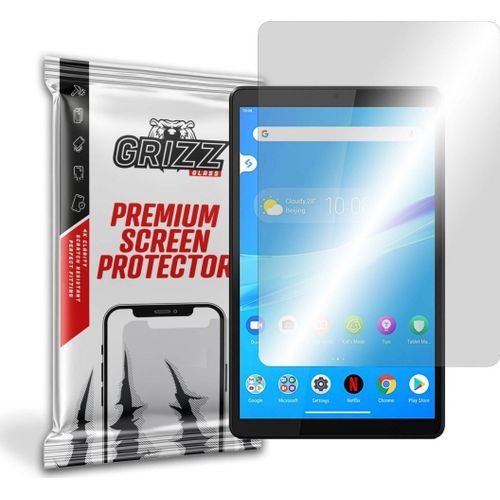 Hybrid Glass Grizz Lenovo Tab M8
Hybrid Glass Grizz Lenovo Tab M8
10.25 €
 Samsung Tab S9 FE+ Outdoor Cover Titan
Samsung Tab S9 FE+ Outdoor Cover Titan
Al. 55.35 €